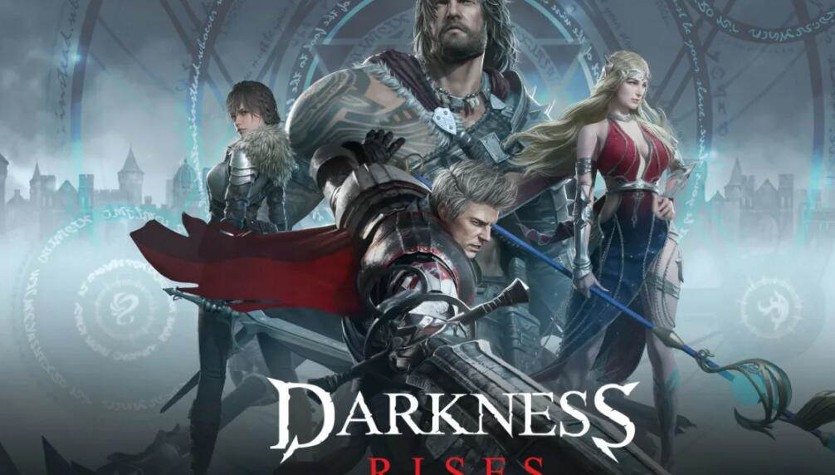
Darkness Rises, a renowned role-playing game, was released in June 2018. It is supported by both Android and iOS and was developed by Korean developer, Nexon. This guide will provide a brief overview of the game’s background and characters and will also demonstrate how to download and play Darkness Rises on an Android emulator.
An Overview of Darkness Rises
A brief introduction to the game, Darkness Rises, is provided here.
In Darkness Rises, the player takes on the role of a hero who is to save humanity from destruction. This game provides several different modes: a thrilling campaign, a PvP mode for competition between players, and a cooperative mode for teaming up with others to fulfill missions. Campaign mode has multiple levels, each containing its own difficulties and adversaries that must be overcome. PvP mode allows players to battle each other, while co-op mode permits them to join forces to finish missions and quests.
At the beginning of the game, players can opt to pick their protagonist out of a variety of four characters. Every one of them has their own exclusive skills and battle techniques, giving gamers the chance to adjust their gameplay to what they find most pleasing. The game’s narrative follows the chosen hero as they fight their way through various adversaries and bosses to discover the secret behind the darkness that has shrouded the planet.
The recognition of Darkness Rises is on the rise.
Darkness Rises has been a smash hit with gamers everywhere since it was released. It has garnered over 10 million downloads on the Google Play Store and has been met with glowing reviews from players and critics alike. Players have been in awe of the game’s spectacular visuals and captivating plot, while the various modes and characters make it a game that can be enjoyed for extended periods of time.
Protagonists in Darkness Rises
Darkness Rises offers players a choice between four unique characters, each with their own special abilities and combat techniques. This wide range of characters accommodates various playstyles, giving gamers the option to pick the one that fits their gaming preferences.
The Warrior is the first character and is a potent melee combatant. This character focuses on up-close fighting and can take a substantial amount of damage. Thus, they are a great pick for gamers who like to play in a more aggressive way.
The Wizard is a ranged combatant who fights using magical spells to strike enemies from a distance. This hero is well-suited for individuals who want to remain away from their foes and take advantage of their magical power and range.
The Berserker, the third figure present in Darkness Rises, is a hybrid warrior capable of transitioning between close and long-range fighting. Those who appreciate diversity in their gaming experience can benefit from this character’s ability to adjust to a variety of combat scenarios.
The Assassin is the ideal pick for gamers who like to move quickly and hit hard. This character’s swiftness and power make them an excellent option for taking on opponents and bosses that are fast. This fighter specializes in dishing out massive amounts of damage in a short amount of time, so if you prefer an intense and aggressive style of play, the Assassin is the right character for you.
An image of what looks like a menacing figure rising from the darkness is presented .

Players can access Play Darkness Rises through an Android-based Online Emulator.
An online emulator for Android can be downloaded and utilized to play Darkness Rises. Several emulators, such as Redfinger, exist and can be used to make playing Android games on the computer easier. After downloading the emulator of choice, look for Darkness Rises in the app store and begin playing. Playing the game on an emulator grants people a larger screen and improved controls, so it’s a good option for those who favor computers over mobile devices.
- Look up Redfinger on Google Play and get the app OR Visit the official website and use the app through the browser.
In order to gain access to the Redfinger cloud smartphone, the user must finish the sign-in process.
In the event of any difficulty, please refer to our tutorial videos for assistance.
In the Redfinger APP Store, one can locate Darkness Rises by searching for it in the search bar.
Redfinger requires that Darkness Rises be downloaded and installed.
- Go for a jog and savor the experience of Darkness Rises.
Final Thoughts
In conclusion, it can be seen that…
This guide will provide a comprehensive knowledge of the game Darkness Rises, regardless of one’s skill level, and explain how to download and play it on PC with Redfinger’s Android online emulator link .
Using a different structure, the same concept can be expressed as follows: Instead of having to rely on the same old methods, it is possible to discover new approaches to solving problems. Through experimentation and creativity, one can find fresh solutions that can be applied to various scenarios.

